Sommario
Cos'è il Malware?
Malware, un'abbreviazione di "software dannoso", è un tipo di programma informatico il cui scopo è infettare il PC di un utente.
Il malware di solito viene installato per errore, spesso scaricando involontariamente software (come barre degli strumenti del browser, assistenti di download o software antivirus fasulli) che sono inclusi in un programma dall'aspetto altrimenti innocuo.
È fondamentale che tutti gli utenti sappiano come riconoscere e proteggersi da tutte le sue forme. Alcuni malware possono entrare nel tuo computer sfruttando le vulnerabilità di sicurezza nel tuo sistema operativo e nei programmi software.
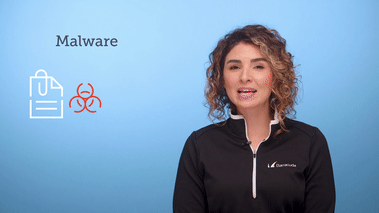
Tipi comuni di malware
- Virus: I virus informatici si attaccano a file puliti e poi infettano altri file puliti. Possono diffondersi rapidamente e spesso danneggiano la funzionalità principale di un sistema eliminando o corrompendo file.
- Trojan: Questo tipo di malware si maschera da software legittimo o è incluso in software legittimo che è stato alterato. I Trojan spesso rimangono inosservati e esistono per creare backdoor nella sicurezza del tuo computer, consentendo ulteriori infezioni.
- Spyware: Lo spyware è un tipo di malware progettato per spiare l'utente. Si nasconde in background e annota le attività online dell'utente, utilizzando queste informazioni per raccogliere dati sensibili.
- Worms: I worm prendono il controllo di intere reti, sia locali che attraverso Internet, utilizzando le interfacce di rete. Il worm utilizza la rete per spostarsi da un dispositivo all'altro, infettando mentre si sposta.
- Ransomware: noto anche come scareware, il ransomware può (o talvolta sembra solo) bloccare il tuo computer e minacciare di distruggere i tuoi dati a meno che non venga pagato un riscatto.
- Adware: Pur non essendo sempre dannoso, il software pubblicitario aggressivo può ridurre la sicurezza del PC per mostrare annunci. Inoltre, anche se non direttamente pericolosi, i pop-up compromettono la qualità dell'esperienza utente.
- Botnet: Queste sono reti di computer già infettati, fatte per lavorare insieme da un attaccante remoto, spesso senza che gli utenti siano consapevoli della compromissione.
Tecniche di evasione del malware
Nuovi tipi di malware vengono costantemente aggiornati per includere nuove tecniche di evasione e backdoor progettate per ingannare gli utenti e anche i servizi di sicurezza.
Alcune di queste tecniche di elusione si basano su tattiche semplici, come l'uso di proxy web per nascondere il traffico dannoso o gli indirizzi IP di origine. Le tecniche di elusione più sofisticate includono malware polimorfico, che cambia continuamente il suo codice per evitare il rilevamento dalla maggior parte degli strumenti anti-malware. Anti-sandboxing significa che il malware può rilevare quando viene analizzato, permettendogli di ritardare l'esecuzione fino a quando non è fuori vista; e il "malware fileless" risiede solo nella RAM del sistema per evitare di essere scoperto.
Come viene distribuito il malware
- Download di software che a prima vista sembrano essere qualcosa di sicuro, come un'immagine, video o file audio semplice, ma in realtà sono file eseguibili dannosi che installano programmi dannosi. I cosiddetti "download drive-by" scaricano automaticamente programmi dannosi sui sistemi degli utenti senza il loro consenso o conoscenza.
- Dispositivi di archiviazione locale, come le unità USB o altri dispositivi di archiviazione esterni, vengono collegati a un computer e diffondono l'infezione.
- Attacchi di phishing, dove le e-mail camuffate da messaggi legittimi contengono link o allegati dannosi.
Come prevenire l'infezione da malware
Sebbene sia possibile rimuovere il malware da un sistema e tornare a uno stato non infetto, sarà sempre più vantaggioso prevenire la contaminazione fin dall'inizio. I metodi più efficaci per evitare l'infezione sono:
- Installare programmi antivirus/anti-malware: Questi programmi dovrebbero essere configurati per cercare automaticamente segni di attività sia nei download che nei file attivi. Molti programmi possono anche monitorare siti web sospetti o messaggi email dannosi.
- Modifica comportamento: Inizia evitando e-mail e allegati non affidabili da account sospetti. A volte il malware si diffonde inviando copie di se stesso a tutti i contatti presenti in una lista.
- Aggiorna regolarmente il software: Non solo il software antivirus, ma anche i programmi chiave sul tuo computer, in particolare il tuo browser web e il client di posta elettronica locale. In questo modo, il tuo computer è più propenso a riconoscere le minacce più recenti.
- Navigazione sicura: Considera i siti web che visiti ed evita di cliccare su link o scaricare file che sembrano sospetti o ingannevoli.
- Usa password forti e un gestore di password: Una password efficace è complessa, non personale, cambiata spesso e unica per ogni sito web. Questo aumenterà notevolmente la sicurezza dei tuoi vari account web.
- Controlla la forza della tua connessione sicura: Cerca l'icona del lucchetto a sinistra dell'URL e verifica che l'URL legga 'https' invece di 'http'. Se è presente, significa che le informazioni trasmesse sono sicure.
- Configura un firewall affidabile: È estremamente importante. Un firewall protegge i computer da un gran numero di exploit e vulnerabilità. Da solo, un firewall basato su software non è sufficiente per proteggere i sistemi dagli attacchi automatizzati costanti presenti in tutti i sistemi connessi a Internet. Per questo motivo, è importante che tutti i PC di alto valore connessi a Internet siano protetti da un firewall basato su hardware.
Perché il malware è importante
Il malware oggi è quasi interamente progettato da criminali come mezzo di guadagno personale. I criminali informatici utilizzano una moltitudine di tattiche in continua evoluzione per eludere il rilevamento mentre acquisiscono proprietà digitali rubate.
Il principale rischio che i criminali informatici rappresentano per gli utenti di PC e le aziende è la protezione dei conti bancari e delle password delle carte di credito, delle informazioni sensibili relative alle pratiche aziendali o delle informazioni personali degli utenti memorizzate da un'azienda. Le persone che acquisiscono illegalmente queste informazioni spesso le usano per svuotare conti bancari o esaurire carte di credito. Spesso vendono anche le informazioni ad altri criminali. Queste possono essere organizzazioni criminali sotterranee che desiderano avere accesso a strumenti come denaro o informazioni personali false. Anche alcuni governi usano queste tecniche per raccogliere informazioni.
Scopri di più sulla Protezione da malware
Ulteriori letture
In che modo Barracuda può essere di aiuto
La protezione da malware integrata in Barracuda CloudGen Firewall protegge la rete interna da contenuti dannosi scansionando i contenuti web (HTTP e HTTPS), l'e-mail (SMTP, POP3) e i trasferimenti di file (FTP) tramite due motori antivirus completamente integrati.
Barracuda Web Security Gateway è una soluzione completa per la sicurezza web e la gestione, che unisce protezione da spyware, malware e virus premiata con un potente motore di policy e reporting.
Barracuda Email Protection è una soluzione di sicurezza basata su cloud progettata per proteggere da spam, phishing, malware, ransomware e altre minacce e-mail mirate. Barracuda Email Protection combina tecnologie euristiche, comportamentali e di sandboxing per rilevare attacchi avanzati e zero-day.
Barracuda Advanced Threat Protection è un servizio in hosting nel cloud disponibile come abbonamento aggiuntivo per diversi prodotti e servizi di sicurezza Barracuda. Utilizza il confronto delle firme, l'analisi euristica e comportamentale e l'analisi del codice statico per pre-filtrare il traffico e identificare la vasta maggioranza delle minacce. Infine, invia i file sospetti rimanenti a un sandbox di emulazione CPU per identificare definitivamente le minacce zero-day e bloccarle dal raggiungere la tua rete.
Hai altre domande su Malware? Contattaci ora.